Implementing Google Tags
Google tags provide a way to make data-driven decisions about your website and marketing strategies, allowing you to reach and engage with your target audience more effectively. By adding new Google tags to your website, you can gain several benefits. For instance, you can use Google tags to track user behavior and actions on your website, providing valuable insights that can be used to optimize your website and marketing campaigns for better results and higher conversion rates.
Additionally, Google tags can be used to create remarketing lists and target specific audiences with tailored ads, which can help increase brand awareness, engagement, and conversions by reaching users who have already shown an interest in your products or services. Moreover, Google tags can help you track conversions and other important metrics for Google Ads campaigns, allowing you to optimize your ads for better performance and ROI.
Finally, Google tags can be used to add functionality to your website, such as event tracking, form submissions, and more, creating a better user experience and providing more value to your visitors. However, it's important to use tags strategically and avoid adding too many tags that can slow down your website and negatively impact user experience.
Troubleshooting Google Tags
It's important to troubleshoot Google tags to ensure that they are working correctly and providing accurate data and insights. If there are issues with tag implementation or configuration, it can lead to inaccurate data, missing information, or errors in your analytics reports. This can impact your ability to make informed business decisions and optimize your website and marketing campaigns.
By troubleshooting Google tags, you can identify and resolve issues such as tags not firing, incorrect tracking IDs, conflicts between tags, and other issues that can impact data collection and analysis. This ensures that you have accurate and complete data to make informed decisions and improve your website and marketing strategies.
In addition, troubleshooting Google tags can help you identify any issues with your website's code or other technical issues that may be impacting your website's performance or user experience. This can help you improve your website's functionality and overall user experience.
Overall, troubleshooting Google tags is an important step in ensuring that your website and marketing campaigns are optimized for success and that you have accurate and complete data to inform your business decisions.